Python Basics Made Easy: A Beginner's Guide with Examples
"Python Basics Made Easy: A Beginner's Guide with Examples"
Introduction:
Welcome to the world of Python, one of the most versatile and beginner-friendly programming languages. Whether you're a coding novice or an experienced developer exploring a new language, Python's simplicity and readability make it an ideal choice. In this guide, we'll break down Python basics in an easy and understandable way, with plenty of examples to illustrate each concept.
1. Getting Started with Python:
Let's begin with the basics. Python is an interpreted, high-level programming language known for its simplicity and readability. To get started, you need to install Python on your computer. Head over to the official Python website (python.org) and download the latest version for your operating system.
Once installed, you can open a Python interpreter or create a Python script using a text editor. Python scripts typically have a ".py" extension. Let's start with a simple "Hello, World!" example:
```python
print("Hello, World!")
```
This one-line program demonstrates the basic syntax of Python. The `print` function is used to display text, and parentheses indicate a function call.
2. Variables and Data Types:
In Python, variables are used to store data. Unlike some other programming languages, you don't need to declare the variable type explicitly; Python dynamically infers it. Let's explore some common data types:
```python
# Integer
age = 25
# Float (decimal number)
height = 5.9
# String (text)
name = "John"
# Boolean
is_student = True
```
You can perform operations on these variables, such as arithmetic operations on integers and floats or string concatenation:
```python
# Arithmetic operations
result = age + 5
print(result)
# String concatenation
greeting = "Hello, " + name + "!"
print(greeting)
```
3. Control Flow and Conditional Statements:
Python provides constructs for controlling the flow of your program. Let's explore conditional statements using an example:
```python
# Conditional statement
temperature = 28
if temperature > 30:
print("It's a hot day!")
elif 20 <= temperature <= 30:
print("The weather is pleasant.")
else:
print("It's a cold day.")
```
Here, the `if`, `elif` (else if), and `else` statements help you make decisions based on conditions. Python relies on indentation to define code blocks, enhancing readability.
4. Loops in Python:
Loops are used to repeatedly execute a block of code. Two common types of loops in Python are `for` and `while` loops. Let's explore a `for` loop:
```python
# For loop
for i in range(5):
print(i)
```
This loop will print numbers from 0 to 4. The `range` function generates a sequence of numbers.
5. Functions and Modularization:
Functions are blocks of reusable code, enhancing the modularity of your programs. Here's a simple function example:
```python
# Function definition
def greet(name):
return "Hello, " + name + "!"
# Function call
message = greet("Alice")
print(message)
```
Functions make your code more organized and easier to understand. You can pass parameters to functions, and they can return values.
Conclusion:
Congratulations! You've just scratched the surface of Python basics. This guide aimed to provide you with a solid foundation, covering topics such as variables, data types, control flow, loops, and functions. As you continue your Python journey, remember that practice is key. Experiment with the examples provided, and try solving simple coding challenges to reinforce your understanding.
Python's readability and extensive libraries make it an excellent choice for both beginners and seasoned developers. Dive deeper into more advanced topics, such as object-oriented programming, file handling, and web development, as you grow more comfortable with Python. Happy coding!
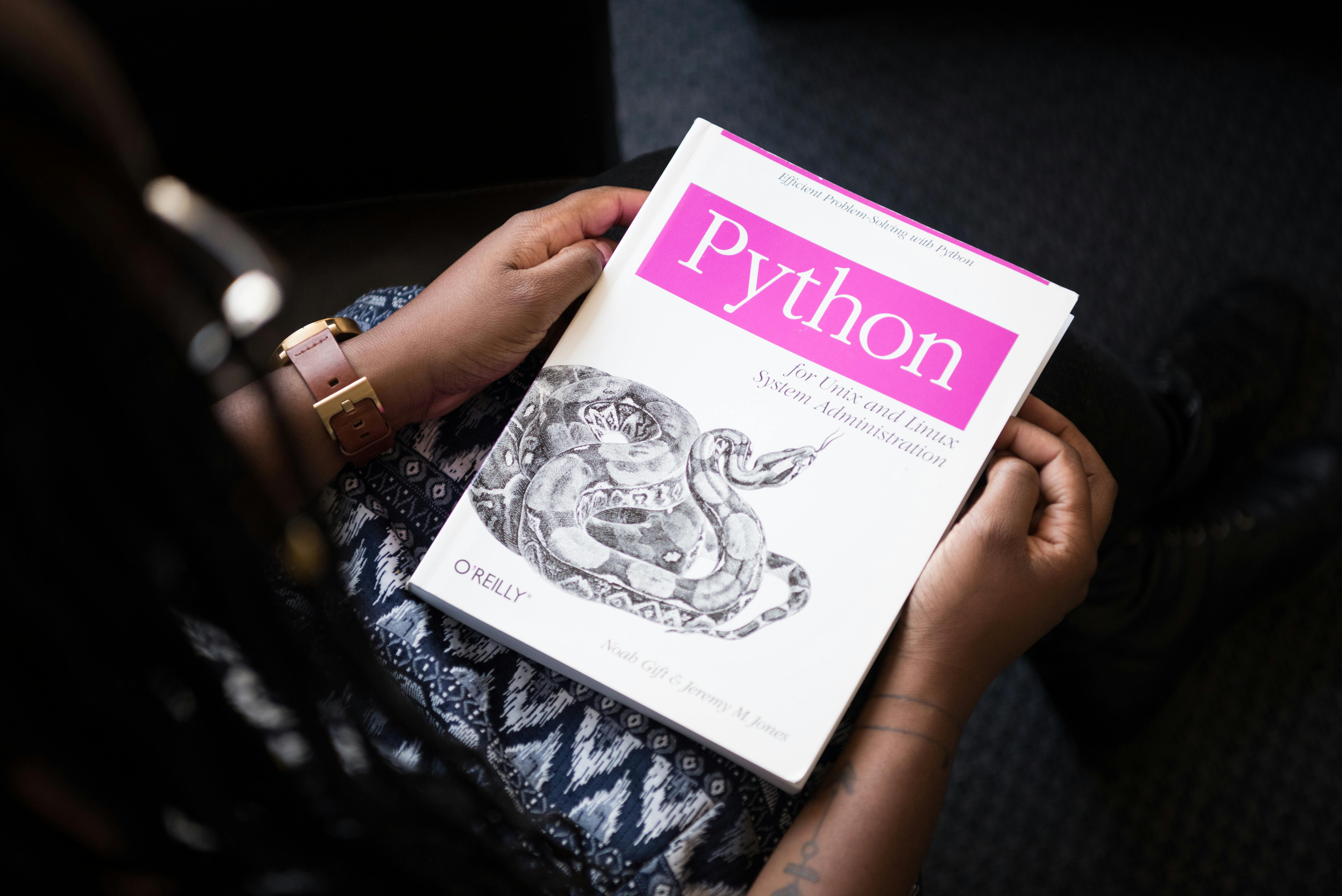




Comments
Post a Comment